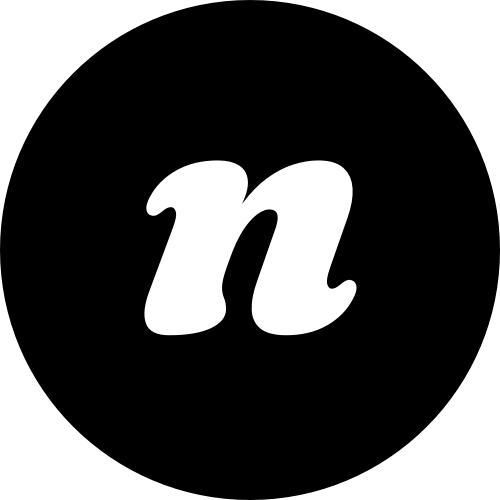-

Add a book
This is a nice and easy one 😉 First, make sure you have the custom Nrdly “books” plugin installed (email us if you need us to add it) and scroll down to the menu on the left-hand side. Next, edit one of the templates we’ve provided – or “add new” to create one from scratch…
-
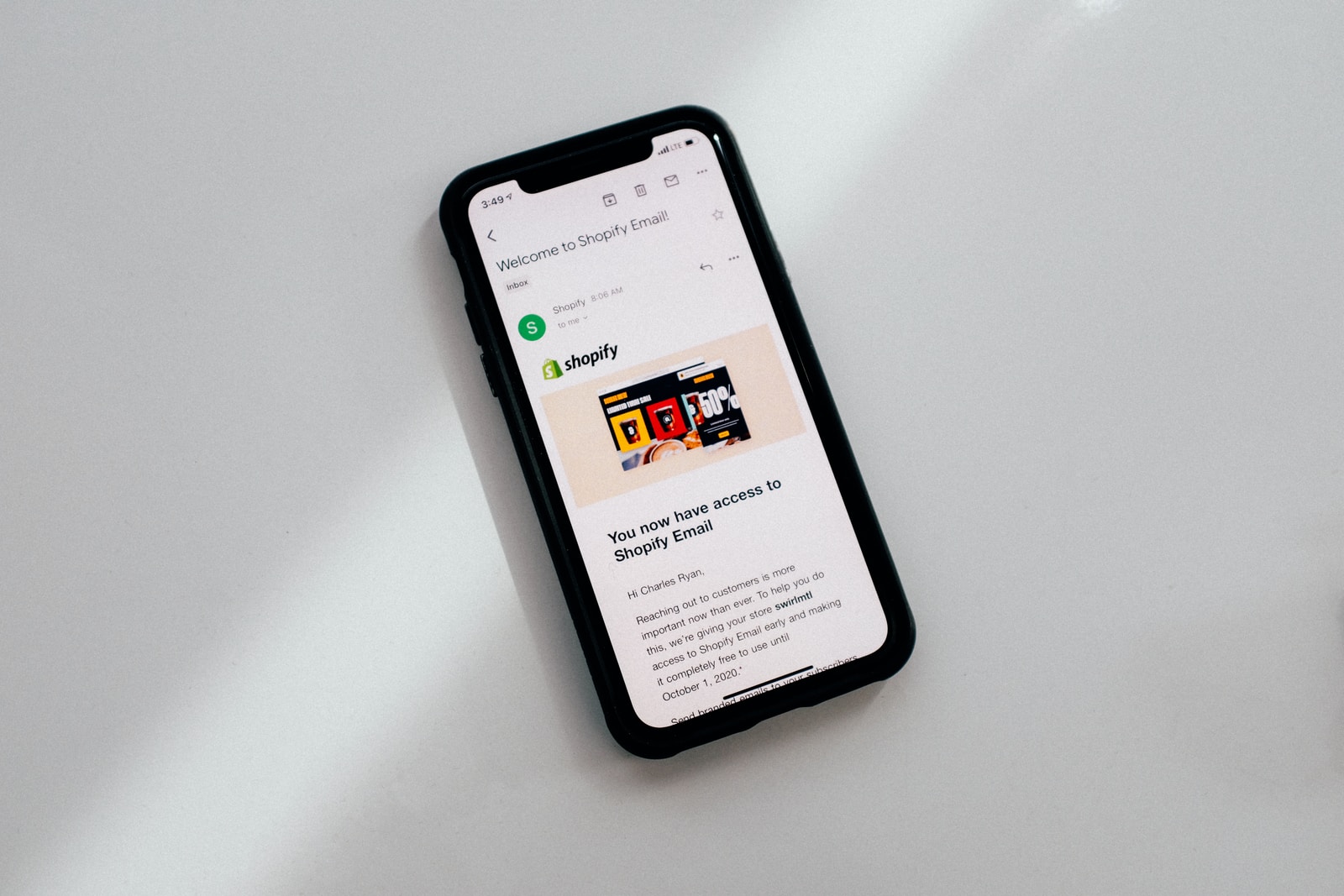
Add your email newsletter
-

Add a course and lessons
-

Site review & go live
Are you finished adding content to your site? 1. Submit your site for review – Once you’ve finished adding content and you think you’re ready to “go live”, complete the site review form on this page. 2. Go live – Our team needs 1-2 business days to review your site and get back to you with…
-
Add or edit a page
When you add a new page, you can either start with one of our template pages or you can build your own page from scratch. Start by navigating to the “pages” menu on the left-hand side of your dashboard. From here, you can view all your pages, add new ones, or edit existing ones. Edit…
-

Homepage and Blog
When you use one of our custom templates, we’ll set the homepage and blog page for you (along with some placeholder content). So you can simply edit what we’ve set up for you already, or start from scratch. Here are the main things you’ll need to check. Configure homepage. To configure your site homepage (if…
-

SEO & Google Analytics
-

Adding videos
-

Adding and editing images