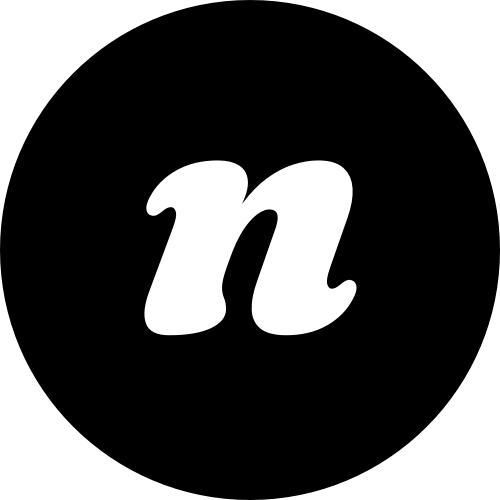When you use one of our custom templates, we’ll set the homepage and blog page for you (along with some placeholder content). So you can simply edit what we’ve set up for you already, or start from scratch. Here are the main things you’ll need to check.
Configure homepage.
To configure your site homepage (if you’d like to change it) simply navigate to settings -> reading on the left-hand side of the dashboard.
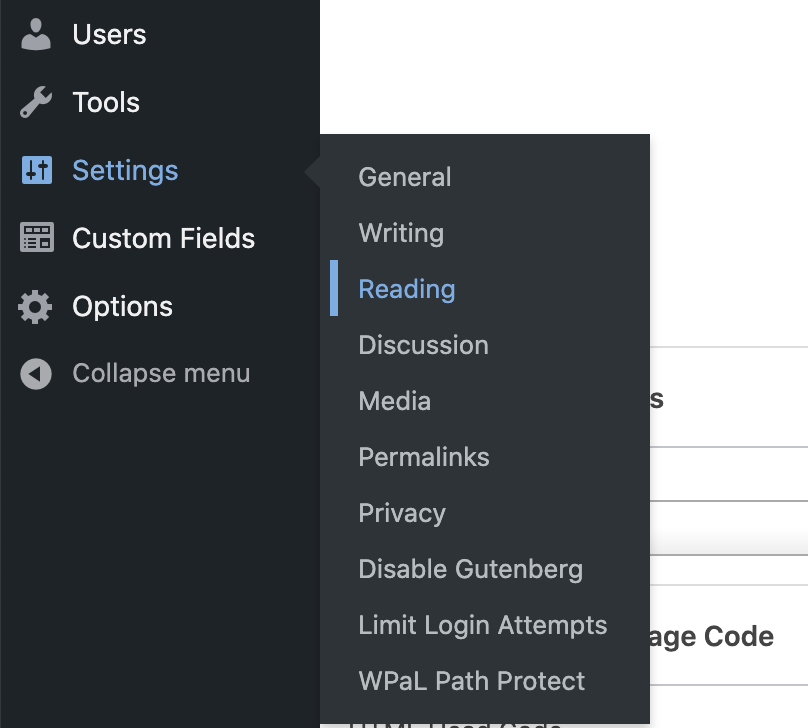
Then decide if you’d like your homepage to be a “static page” or a feed of your latest blog posts.
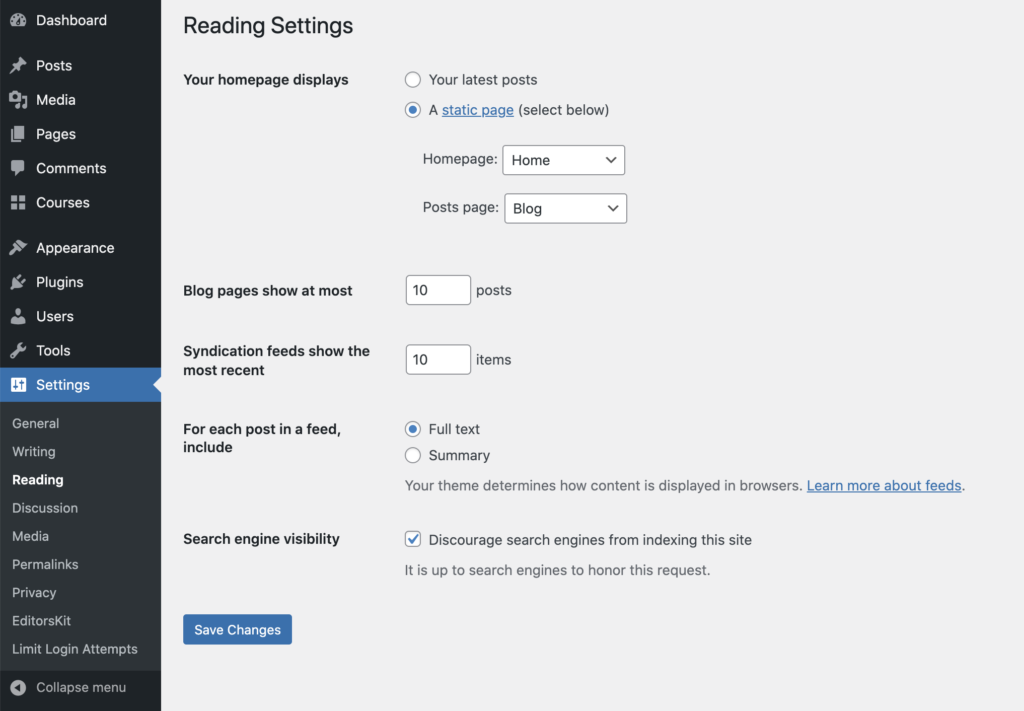
If you select “Your latest posts” then your homepage will simply display a feed of your articles, ordered by date of publication.
If you select “A static page” you’ll need to configure which pages show up. Use the drop-down menu to choose which page you’d like to feature as your site homepage.
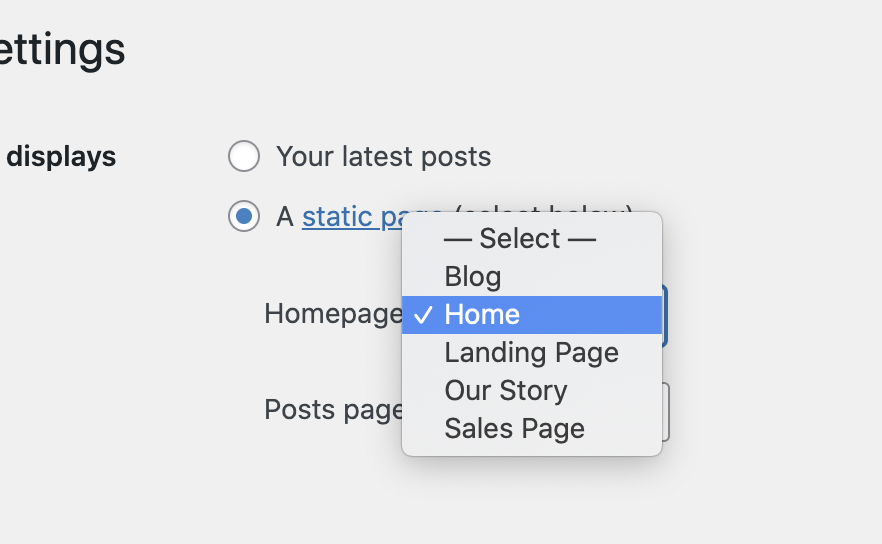
You can also create a new page to use as your homepage, which will show up in this drop-down menu once you’ve published it. See our video on how to add a page for more details on this.
Configure blog page.
You will then also need to tell your site which page to use to display your blog articles, by setting the “Posts page”.
Again, use the dropdown menu to select this – in our templates, this is usually set to “blog” or “latest” and is a blank page.
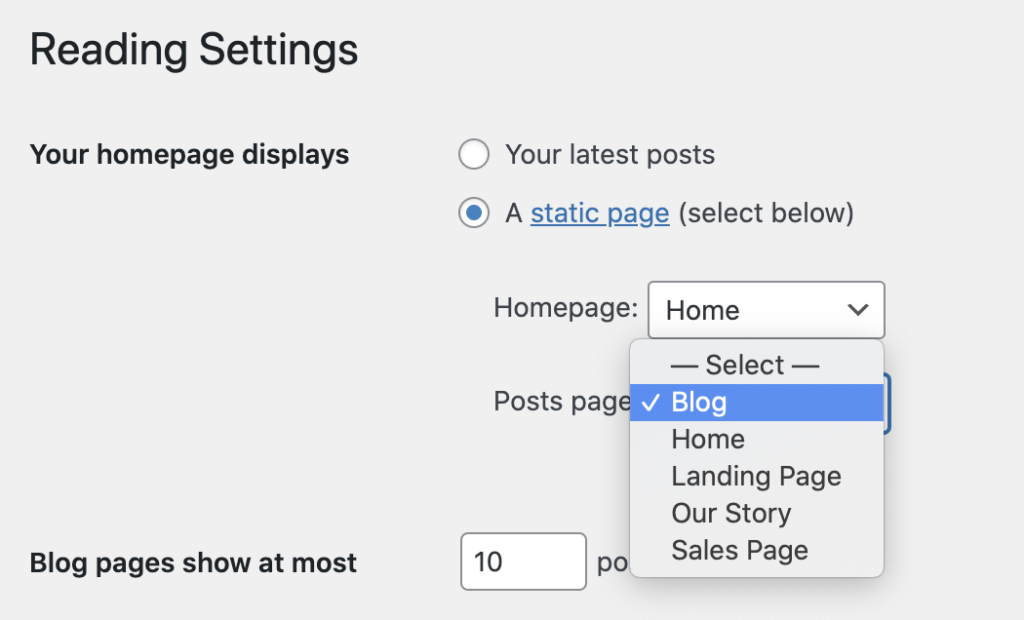
Whichever page you choose as your Posts page, just make sure it’s blank – as your posts will show up here and override any other content.
When you’re happy, click “save changes” and you’re all set!