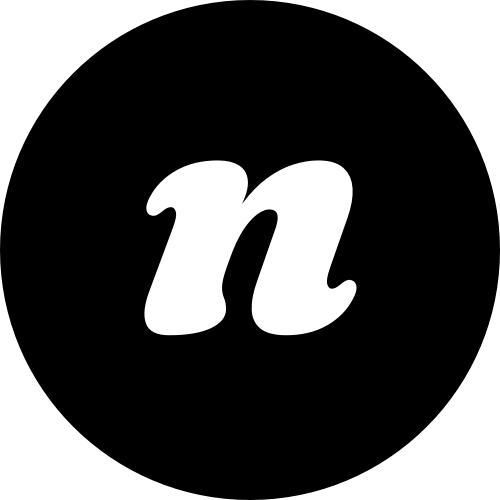This is a nice and easy one 😉
First, make sure you have the custom Nrdly “books” plugin installed (email us if you need us to add it) and scroll down to the menu on the left-hand side.
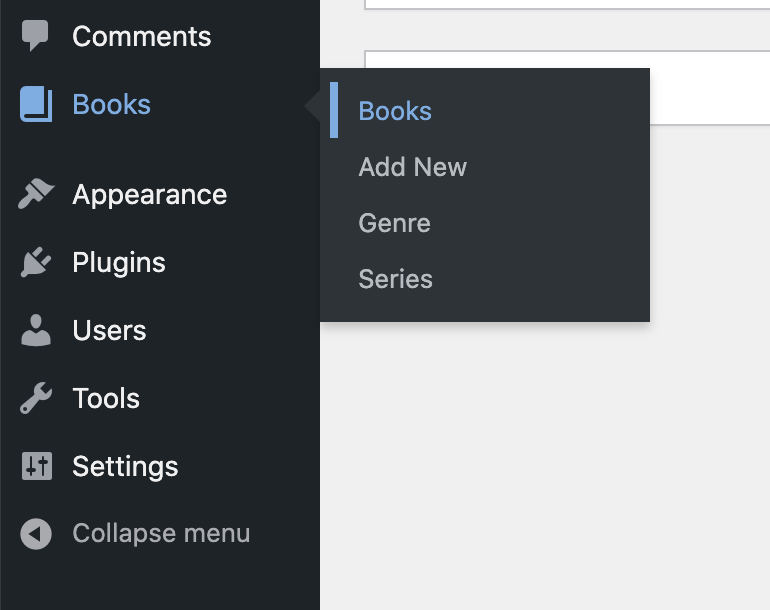
Next, edit one of the templates we’ve provided – or “add new” to create one from scratch (we’d recommend editing a template – it’s quicker).
In the drag-and-drop builder, simply switch out the title, description, and add links to the buttons (and add any extra buttons you’d like).
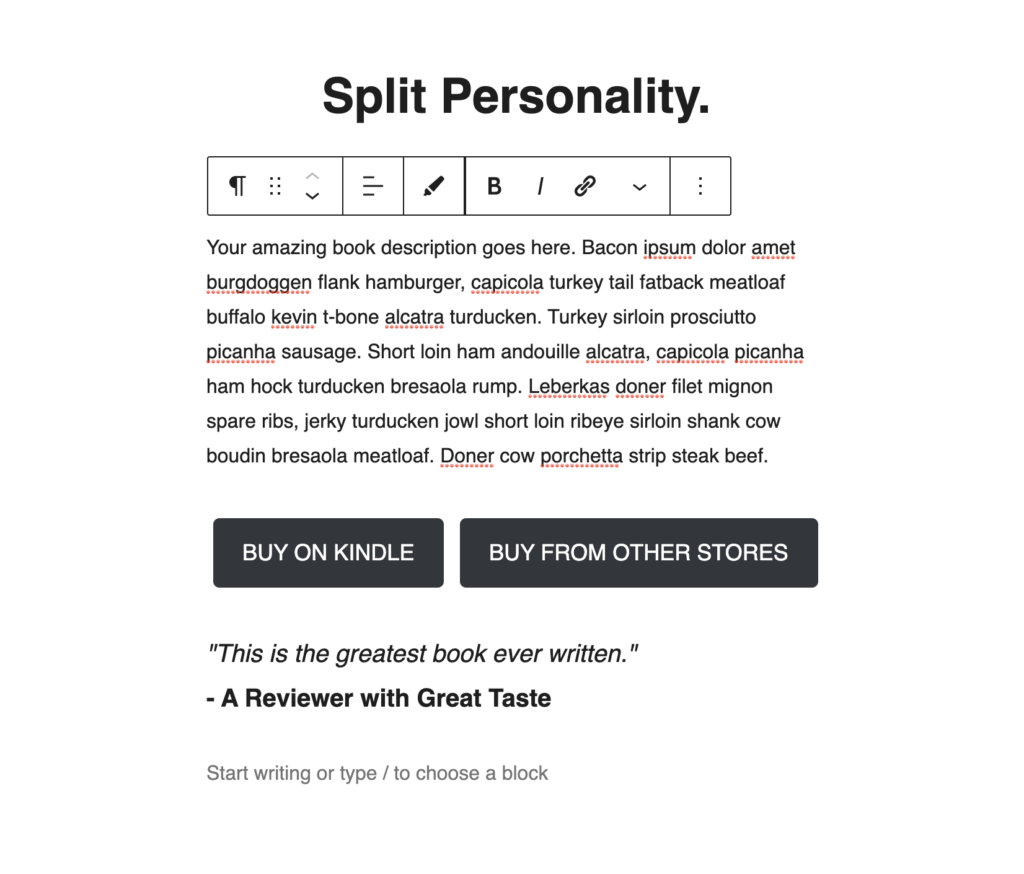
Next, switch out the cover image by clicking “replace” in the “featured image” section on the right-hand settings panel.
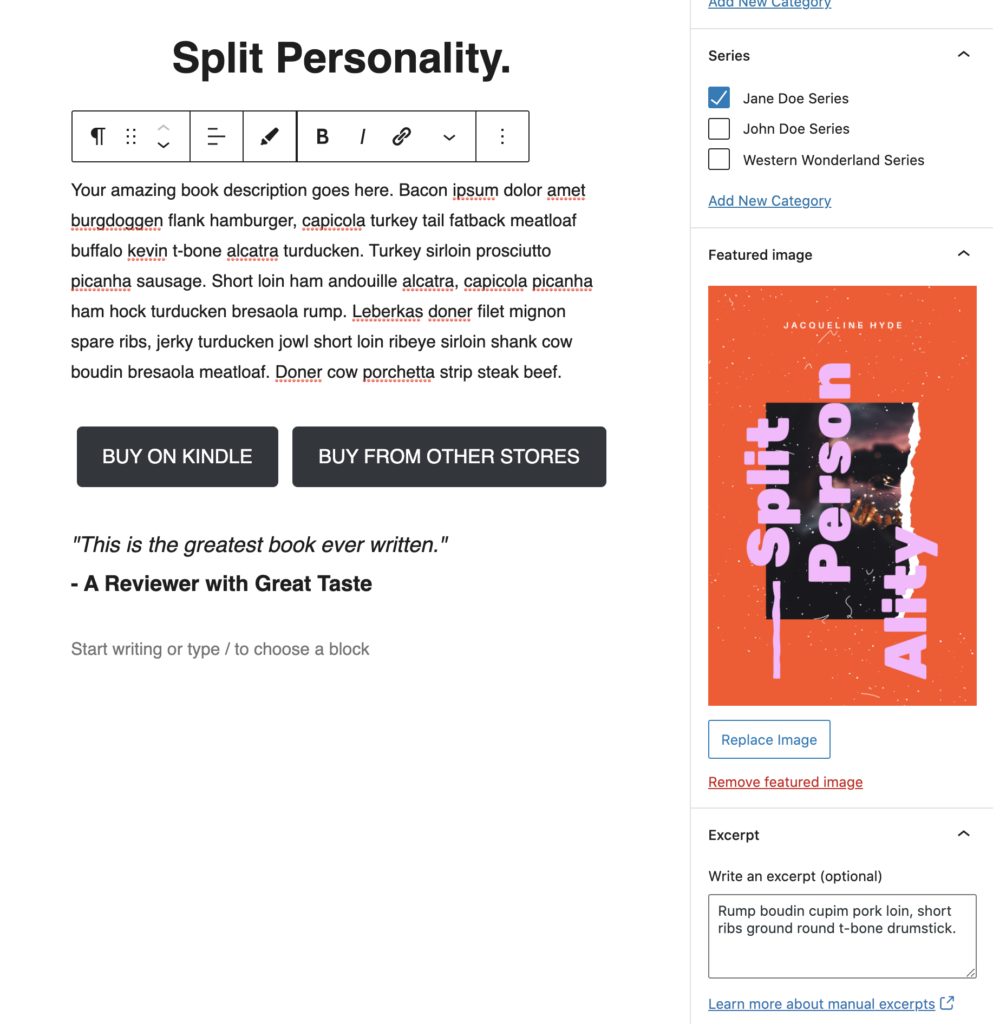
Then, add an excerpt – one or two sentences – which will show up on your “books” page as a teaser.
Finally, select or add any genre / series / pen-name categories if you’d like to organize your books this way (or leave blank if you prefer).
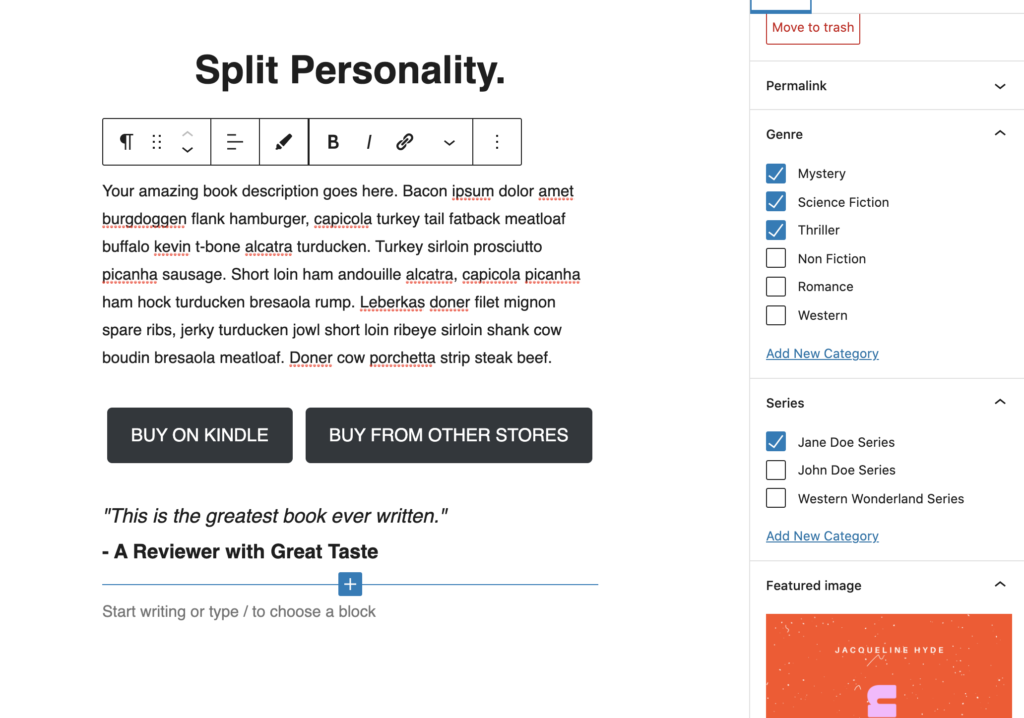
And, voila! You’re done.
Once you’re happy, you can duplicate this page as many times as you like for subsequent books (and delete our templates when you don’t need them any more).
Each book you add will then automatically populate to your /books page. Easy!